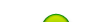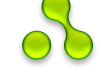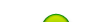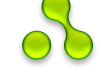Браузер Mozilla Firefox с плагинами и твиками и темами, сборка от Neuropass\'a. Устанавливаеться в тихом, автоматическом режиме.
Mozilla Firefox - быстрый, функциональный, отлично расширяемый браузер основанный на \"движке\" Mozilla. Firefox поддерживает вкладки (tabs) - вы можете открыть несколько страниц в одном окне. Также вы можете загружать ссылки в фоновом режиме не покидая той страницы, на которой вы сейчас находитесь. Браузер отлично поддерживает web стандаты, имеет удобный интерфейс, встроенную защиту от всплывающих окон (popup blocking), интегрированную панель поиска (Google и др.), удобную работу с закладками, есть удобный менеджер cookie и менеджер паролей, возможна тонкая настройка блокировки javascript. Ну и самое главное - безопасность. После обнаружения очередной \"дыры\" в Internet Explorer вам не придется качать тонны обновлений, Firefox использует гораздо более надёжный и безопасный \"движёк\" Mozilla. Для параноиков есть возможность очистки всей сохраненной приватной информации (пароли, cookie, история...) нажатием одной кнопки. Функциональность браузера можно очень сильно расширить при помощи расширений. Silent Edition - программа которая устанавливается автоматически. При установке Unattended программ нет нужды постоянно жать далее, вбивать серийник или крякать, русифицировать, etc – т.е. запустил инсталлятор и за несколько секунд (у кого за несколько минут J) установилась программа. После установки работа программы не отличается от той, которая была [установлена/ крякнута/ русифицирована/ etc] обычным способом. Представьте себе ситуацию: Вы администратор и вам нужно установить на множество компьютеров Windows (естественно это будет unattended Windows build) и установить один и тот же комплект программ. Если использовать unattended soft, то вы можете сильно сэкономить время. Mozilla Firefox - faster, more secure, easier to use and sporting a new look, this latest Firefox release sets a new standard for web browser innovation. Mozilla Firefox project (formerly Firebird, which was formerly Phoenix) is a redesign of Mozilla\'s browser component, written using the XUL user interface language and designed to be cross-platform. It is small, fast and easy to use, and offers many advantages over other web browsers, such as the tabbed browsing and the ability to block pop-up windows. Silent Edition - the program which is established automatically. At installation Unattended of programs there is no need constantly to press further, to drive in or to grunt, etc – i.e. has started and for some seconds (at whom in some minutes J) the program was established. After installation work of the program does not differ from that which was usual way. Imagine a situation: you the manager and to you it is necessary to establish on set of computers Windows (It will be natural unattended Windows build) and to establish the same complete set of programs. If to use unattended soft you can strongly save time. Mozilla Firefox 3 is focused on improved memory handling, performance, and stability, improved XUL, and new core components such as application data stored in SQLite. Firefox 3 is based on the Gecko 1.9 Web rendering platform, which has been under development for the past 34 months. This new platform includes more than 15,000 changes to improve performance, stability, rendering correctness, and code simplification and sustainability. Firefox 3 is been built on top of this new platform resulting in a more secure, easier to use, more personal product with a lot more under the hood to offer website and Firefox add-on developers. Will always update this silent every time the new firefox version will be out. Enabled Extensions: [24] * Adblock Plus 1.0.2
* BetterPrivacy 1.29
* ColorfulTabs 3.9.2
* Ctrl-Tab 0.20
* Dictionary Lookup Extension 1.5.1
* Firesizer 0.92
* Flagfox 3.3.13
* Flashblock 1.5.11.2
* Greasemonkey 0.8.20090123.1
* Interclue 1.5.8.1
* It\'s All Text! 1.3.1
* Lazarus: Form Recovery 2.0
* Linkification 1.3.6
* MR Tech Toolkit 6.0.3.4
* Panic Button 1.1.2
* PopupSound 0.1.6
* pwgen 0.1.2
* QuickWiki 0.99
* removetabs 0.3.0
* Stylish 1.0.3
* Tab Scope 0.2.2.11
* Tab Wheel Scroll 20090618
* Undo Closed Tabs Button 3.5.1
* United States English Dictionary 3.0.3 Installed Themes: [2]
* Default
* NASA Night Launch 0.6.20090428 Installed Plugins: (14)
* 2007 Microsoft Office system
* Adobe Acrobat
* Authorware Web Player
* Foxit Reader Plugin for Mozilla
* Microsoft® Windows Media Player Firefox Plugin
* Mozilla Default Plug-in
* Office Genuine Advantage
* QuickTime Plug-in 7.6
* RealJukebox NS Plugin
* RealPlayer Version Plugin
* RealPlayer™ G2 LiveConnect-Enabled Plug-In (32-bit)
* Shockwave Flash
* Shockwave for Director
* Windows Genuine Advantage Neuropass Tweaks:
*The piratebay website Tweaked (no more advertisements)
*No waiting time for all megaupload family website and auto CAPTCHA filling and autodownload.
*No more advertisements in windows hotmail. (Enjoy it as a premium user)
*Spelling checker For NEWAGE-OS Chatbox
*Deviantart website tweaked (changed the main theme)
*Warez bb Tweaked ( changed the main theme)
*Youtube website Tweaked (changed the main theme)
*Always centered images
*IMDB website Tweaked (changed the main theme)
*Google page tweaked ( newage-os google and few improvements in the visualization results and google \"method\")
*Link checker (for Rapidshare links and Megaupload)
*Quick preview when mouse over opened tab
*Move between the tabs with your mouse wheel (when mouse on the tabs)
*Automatic Password generator
*New dictionary features (highlite a word that you need to know and right click on it then select \"Quick Wiki\" and \"quick look in wikipedia\" it will open a popup with the definition of that word, Or a faster way is to highlight the word then holding down Ctrl button and right click. Or use Shift + spacer buttons for another wiki imput. ) This tweaked google page is set to be visualized on google.com, if you are for example in canada you need to change the .com with .ca.
To do this follow these instructions:
0.type www.google.com on your address bar then copy the what comes out : example \"google.ca\" without quotes for canada.
1.Install notepad++ get it here here
2.Open fire fox and go to: TOOLS/addon/Users styles/google neuropass.
3.now hit the EDIT buttons then right click on the text and select all.
4.Copy and paste it into a new text page. (notepad++ txt file)
5.Hit CTRL+F and type google.com select Replace from the menu and type your correct suffix (For example canada is google.ca) and then hit replace all.
6.It will overwrite 18 entries, then copy the whole script again and put it back on fire fox ovewriting the old one. ИНФО(RU) / INFO(EN):
Разработчик / Developer: Mozilla.ru
Авторы / Authors: Neuropass
Платформа / Platform: x86
Язык / Language: английский / English
Активация / Activation: Не требуется / it is not required
Размер / Size: ~20 Mb Скачать с Depositfiles Скачать с Letitbit Скачать с Vip-file
|